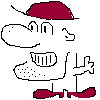Support our project, joining our Affiliate Group
Pammin is free for everybody. If our service is useful for you, we would be grateful if you help us in response to maintain and develop Pammin. All you need is to join our Affiliate Group.
How to join Pammin Affiliate Group*:
When you register on Alpari website enter our Partner ID: 1201946 (an example).
When you open a managed account specify our Partner ID: 10212605 (an example).
Thank you for your support!
* An Affiliate Group corresponds to the official Partner Program terms and conditions of Alpari.